ScanRoot
The ScanRoot is a modified version of ROOT compiled with all the PelROOT libraries. You can use the scanroot program to process data files (.FIL) to create histograms and/or use it to do final histogram analysis such as projections, fits, etc.Starting ScanROOT
To start the ScanRoot just type:spmroot [options] [file1] [file2] ...
where the optional parameters are:
- -d or -debug = enters the program in debug mode
- -h or -help = shows a help message
- -t or -tools = opens the PelTools menu
- file1, file2, ... = open the ROOT file and shows a TBrowser window
When the program starts it will show the following prompt
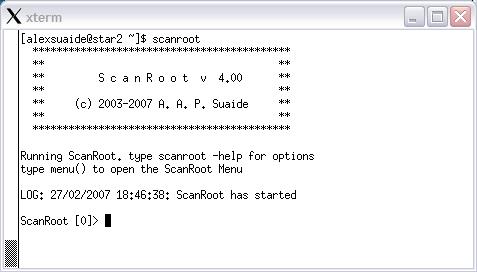
and a graphical interface as shown next.
The graphical interface
When ScanRoot starts it shows the following graphical interface:
The buttons in the quick access bar correspond to the following actions:
- Open FIL - Opens a .FIL file for input
- Load Hist - Loads a histogram code for data processing
- Zero all - Zeroes all the histograms loaded in the memory
- GO - Processes the events from the .FIL file
- Save Hist - Saves the resulting histograms in a file
- PelTools - Opens a PelTools window for data analysis
- File tab - File and I/O operations
- Data processing tab - Commands used to process the data stored in FIL files
- Tools tab - many tools, including the PelTools
The File tab
The File tab contains buttons and information for file I/O. The interface in this tab looks like:
- Open FIL - Opens a .FIL file for input
- Close FIL - Closes the input file
- New Output - Creates a new .FIL file for output
- Close Output - Closes the output file
- Load Hist - Loads a histogram code for data processing
- Save Hist - Saves the resulting histograms in a file
- Load L2 - Loads a event filtering code for data processing
- Unload L2 - Removes the event filtering code from memory
The Output Saving Mode selection tab sets how the parameters are saved in the output file, if there is an output file open. The default option is to save all the parametes. If the Only new parameters is selected, the output file will contain only the new parameters that are created during data process. The original parameters from the input file are not propagated to the output. To know more about creating new paramentes, click here.
The Data tab
The Data tab contains buttons and information for data processing. The interface in this tab looks like: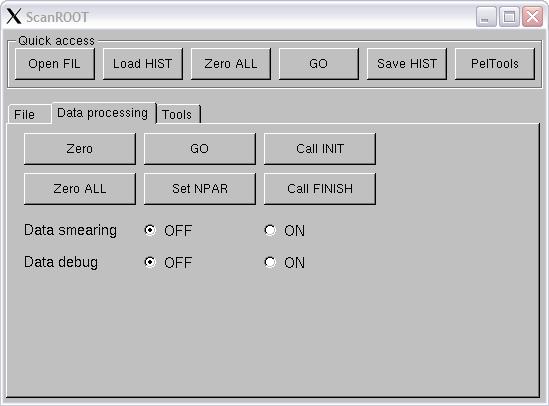
- Zero - Zeroes a single histogram
- Zero All - Zeroes all histograms in the memory
- GO - Processes the events from the input file
- Set NPAR - Sets the maximum number of parameters. This defines the amout of space allocated in the memory for holding the event data. A bigger size just increases the time needed for processing the input file. However, if you have more parameters than NPAR you will loose same of them during the data processing. The default value is 128.
- Call INIT - Calls the INIT function. For more detail, look at histogramming code
- Call FINISH - Calls the FINISH function. For more detail, look at histogramming code
- Data smearing - If OFF (default) all the parameters are integer values corresponding to the edge of the bin. For example, if you have a 12 bits ADC value in the input file the possible values for the corresponding paramenter are 0, 1, 2, ..., 4095. If this button is set to ON the values of the parameters are smeared inside a bin using a UNIFORM RANDOM generator. In this case, the ADC value can be any REAL number from 0 to 4095. This is important if you are applying some calibration correction in the data and want to avoid artefacts due to binning in the histogram. If smearing is ON the time to process the data is increased.
- Data debug - Turns ON/OFF the debug mode (default is OFF). The debug mode prints out a lot of data information for each event.
The Tools tab
The Tools tab contains buttons and information for some useful tools. The interface in this tab looks like:
- new Canvas - Creates a new Canvas window for display
- new Browser - Opens a new Browser window for navigation
- PelTools - Opens the PelTools menu bar
- STATS - Shows some statistics
- Run Macro - Runs a user macro from file
- exec Command - Executes a single ROOT command defined by the user
- HELP - Opens a web browser in this documentation page
- QUIT - Quits ScanROOT
Command prompt interface
The command line is particularly interesting when the user wants to automate the event processing because the user can write a macro containing the instructions to process a lot of files at once.There are two modes of using the command line.
- Using some pre-defined functions in the ScanRoot program.
-
ScanRoot has a set of pre-defined functions that makes the prompt interface easier for the user that is not familiar with C++ objects. The set of functions is limited but contains all the basic functions for the regular processing of event files.
NOTE: Use this functions ONLY in the command line mode or inside macros that run in command mode. Do not use these function inside histograms or Level 2 programs because the compiler will not recognize them.
-
ScanRoot has a set of pre-defined functions that makes the prompt interface easier for the user that is not familiar with C++ objects. The set of functions is limited but contains all the basic functions for the regular processing of event files.
- Using the pointer to the ScanRoot object.
- There is a global variable gSCAN that points to the ScanRootGui object in the computer memory. ScanRootGui is derived from ScanRoot and has public methods for all the features ScanRoot can offer. It is also possible to directly get a pointer to the PelTools and PelIO objects in the memory. The use of gSCAN pointer is more flexible than the previous method but requires some knowledge of C++ programming.
NOTE: The global variable gSCAN is available only in the command line mode or inside macros that run in command mode. Do not use gSCAN inside histograms or Level 2 programs because the compiler will not recognize it.
- There is a global variable gSCAN that points to the ScanRootGui object in the computer memory. ScanRootGui is derived from ScanRoot and has public methods for all the features ScanRoot can offer. It is also possible to directly get a pointer to the PelTools and PelIO objects in the memory. The use of gSCAN pointer is more flexible than the previous method but requires some knowledge of C++ programming.
void macro()
{
hac("histograms.cxx"); // loads the histogramming program
openInput("file1.fil"); // opens the 1st .FIL file
go(); // process all the events in this file
saveHist("file1.root"); // saves the fistograms to file1.root
closeInput();
zero(); //zero all histograms. The file1.root WILL NOT be zeroed. Just the memory
openInput("file2.fil"); // opens the 2nd .FIL file
go(); // process all the events in this file
saveHist("file2.root"); // saves the fistograms to file1.root
closeInput();
}
To run this macro, type, at the ScanRoot prompt (if the macro is saved as macro.C).x macro.C
The ScanRoot pre-defined functions are:
- void openInput(char* file); - opens a FIL file for INPUT
- void closeInput(); - closes the input file
- void rewind(); - rewinds the input file (only for version 4.1 and above)
- void openOutput(char* file,int out = 0); - opens a FILL file for output. Maximum 4 outputs
- void closeOutput(int out = 0); - closes the output file
- void saveOnlyNewPar(bool = false); - if true saves only the new parameters to the output file
- void addHist(char* file); - adds histograms saved in a file to the memory
- void saveHist(char* file); - saves all the histograms in the memory to a file
- void hac(char* file); - loads histogram code to the memory for data processing
- void loadL2(char* file); - loads a software filter code to the memory for data processing
- void unloadL2(); - unloads the software filter code
- void cd(); - sets the current directory to the ScanRoot top directory
- void zero(); - zeroes all histograms
- void zero(char*); - zeroes the histogram defined by name
- int go(int = 0); - processes N events from a FIL file. If N==0, or not given, processes the entire file. It returns the number of events processed (this return is only for version 4.1 and above).
- int skip(int = 1); - skips N events in the input file. Only for version 4.1 and above. It returns the number of events actually skipped.
- void tools(); - opens a PelTools window
- void setNPar(int=128); - sets the maximum number of parameter to process.
- void debug(bool = false); - turns on/off the debug mode. default value is false
- void smearing(bool = false); - turns on/off data smearing inside a single bin. default value is false
- void stat(); - shows statistics
- void help(); - opens a browser windows with the documentation
- ScanRootGui* getScan(); - gets a pointer to ScanRootGui object in the memory
ScanRoot and ScanRootGui objects in memory
SPMRoot and ScanROOT is constructed in a object oriented framework.While loading histogramming or filtering code, the program (SPMRoot or ScanROOT) passes a pointer to an internal ScanRoot object. This object is responsible for all the interface between the user and the data. There are many functions available for data manipulation and environment configuration. Some of them are shortcutted in the ScanRoot pre-defined functions (above). Also, while using ScanROOT program there is a global pointer (gSCAN) to the ScanRootGui object created in the memory. The user can utilize this pointer to get access to many public methods available in this object or to other objects, such as the PelIO and PelTools objects.
The basic classes for data manipulation in this framework are listed bellow:
- PelIO - This class makes all the I/O of .FIL files and event decoding
- CamacIO - This class is derived from PelIO and adds the CAMAC I/O interface
- ScanRoot - Basic class for data manipulation
- ScanRootGui - This is derived from ScanRoot and adds the GUI framework
- SPMRoot - This class defines the basic object for data acquisition and the GUI framework of SPMRoot
- PelTool - This class defines all the framework of the PelTools environment.
- TPeakFit - A basic class for peak fitting
- TPeakFitGUI - derived from TPeakFit, it adds the GUI framework
- TDialog - basic Input dialogs used in many programs
- TContainer - objects from this class acts as containers for other objects
- TDynamicSlice - this is the basic class for dynamic slicing of 2D histograms

